Running a B2B eCommerce business or a restaurant business can be challenging without the proper business process flow. Operations like the inventory management process, payment processing, and customer service management can be optimized with a business process flow chart.
A business process flow chart template helps you map your business process flow. A flow chart template will also make it easier to improve workflows and streamline your restaurant operations without the stress of drawing from scratch.
The flow chart template you choose depends on the business process you want to automate. As you know, creating business process flows optimizes daily company operations.
While having a template handy is excellent, it is essential that it is editable and fits your business process flow. This will make it easy to input business operations and workflow processes unique to your online marketplace.
Before we show you the three best free business process flow chart templates for your restaurant business, let's discuss the basics of business flow chart templates.

What Is a Business Process Flow Chart?
A business process flow chart is a sequential representation of your operations and restaurant workflow. It maps out the steps in a process to achieve a goal or complete a task. An example of this would be the steps in the hiring process for a company used by their human resources department.
Process flow charts depict individual workflows and business processes. A typical flow chart has a starting point, a series of steps, conditional logic, decision-making points, and a final endpoint. You may come across a more complex process, but using a process map template will ensure you cover all of the bases.
Each component of a data flow chart is represented by symbols and arrows. The color-coding on these workflow diagrams makes it easy for anyone to understand each process.
Understanding these flow chart symbols and components is essential to creating a customizable template for your business. So, what are the components of a business process flow chart template? Let's find out.
What are the Components of a Process Flow Chart Template?
The simple and short answer is symbols, lines, and arrows. A process flow chart is made entirely of symbols and shapes coming together to draw the map of your business workflow processes.
Each shape and symbol in a flow chart diagram represents a step. For instance, a rectangle represents a single action or process, while a diamond shape represents the decision-making points.
The table below shows some common flow chart symbols and what they represent:

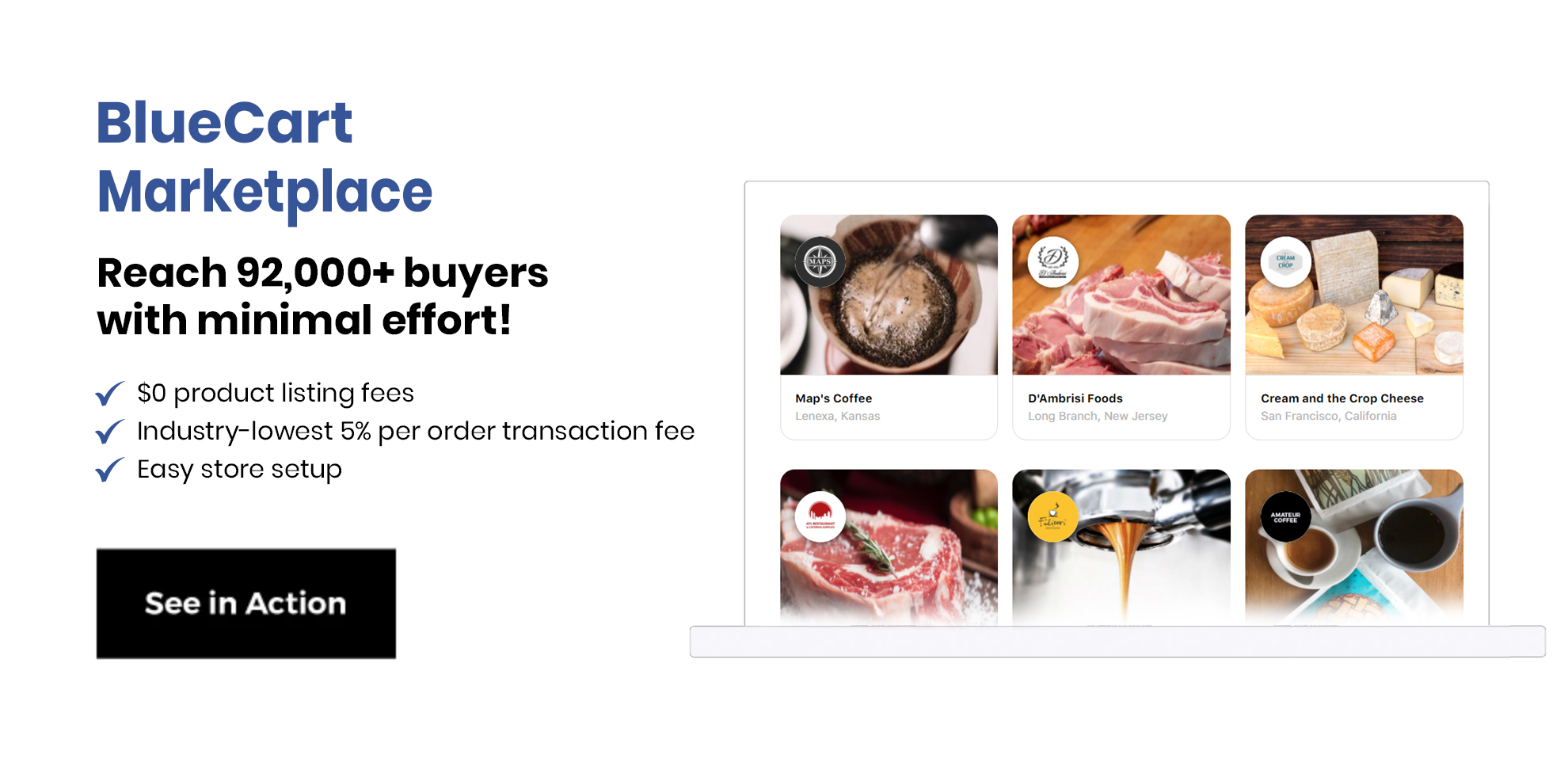
What are Best Practices for Making Process Flow Diagrams?
Before you can make a process flow diagram, it is necessary to create a business process flow. You may use a business process flow chart template to do so. A flow diagram explains, optimizes, and potentially automates your process flow. Therefore, when you design one or choose an editable template for your business, this should be on your mind.
Remember, the flow diagram represents each workflow. This means that your business operations can be affected by a poorly visualized process flow.
Quickly, let's run through the five best practices for making process flow diagrams for your business:
1. Consistent Design Elements
When creating your process flow diagram, it is crucial to use consistent design elements. For example, the lines, shapes, and colors must be consistent.
An inconsistent design of your business process flow chart will beat the essence of the flow chart. For instance, it may be difficult for team members to understand crucial decision-making points.
The flow diagram below shows a kitchen fire waiting to happen. Unfortunately, it has inconsistent colors for each process, and the start/end points are not clear.

2. Make Clear Instructions
For workflow processes that involve many team members, it is essential to depict who does what and when. In this case, you can use horizontal or vertical lines to separate different team members' tasks in the process flow.
Each horizontal or vertical line depicts a team member's lane in the process flow diagram. The lanes can also represent tasks performed by a group or department within the restaurant.
You can draw specific instructions on how a team member can perform a task with their lane on the flow chart. This makes it easier to track efficiency and performance.
3. Break Long Processes Into Multiple Flows
Long workflows and business processes often get confusing. You can break these down into multiple, continuous flows in your diagram. Here's where your flow chart symbols come in.
Remember the connector symbol (a solid circle)? It can help break down your flow chart into sub-flows. As a tip, stick with simple color codings and add a side note for team members.
4. Explain How to Use the Business Process Flow Chart Template
This is the most crucial tip so far. After creating your business process diagram, you need to take some time to train your team on how to use it.
Explaining the features of the business process flow chart template will eliminate the need for trial-and-error by team members. It will also make training new team members on your workflow operations easy.
5. Try Using an Editable Business Process Flow Chart Template
Not everyone has the time to go through the tedious process of drawing symbols and arrows in different colors. If you fall into that category, you can consider using an editable process flow chart template.
Trending restaurant technologies have made it possible to create a process map chart that will fit your business needs. Nowadays, you can research and download a free business process flow chart template for a restaurant business.
It's that simple. However, ensure the template is easily accessible and can be edited with Excel, Word, or PowerPoint. Some flowchart-making platforms offer tools for editing pre-made templates.
However, these tools do not come free. Plus, you still need to understand how to use the platform and the tool to edit your chosen template.
To make creating your business process flow chart template easier, we designed some ready-to-use and editable restaurant business process flow chart templates. You can download these flow chart templates in Excel or PDF and fill in your workflow.
3 Best Free Programs to Create a Flow Chart Online
1. SmartDraw
This flowchart-making tool offers an easy-to-use platform for creating your restaurant business flowchart templates. SmartDraw offers over 70 pre-made flowchart templates that can fit any workflow or business process. It's one of the most used business process flow chart template platforms.
In addition, SmartDraw can be added to your list of eCommerce automation tools. It integrates seamlessly with other platforms such as Google Drive, Microsoft Office, and Atlassian's Confluence and Jira.
2. Creately
Creately offers a single connected visual workspace to optimize restaurant business processes and operations. In addition, the platform gives you access to a powerful flowchart creating and editing tool and hundreds of templates to choose from, including ones for social media.
In addition to this, Creately optimizes project management technology in restaurants. The platform allows you to create workflows, assign tasks to team members, and monitor the progress of each process.
3. LucidChart
LucidChart is another platform that can equip a restaurant manager with the right tools to visualize and optimize complex work processes efficiently.
The platform offers an intuitive drag and drop interface for creating your unique business process flow chart template. You can also integrate LucidChart with other workspace platforms, including Atlassian, Google Workspace, and Slack.
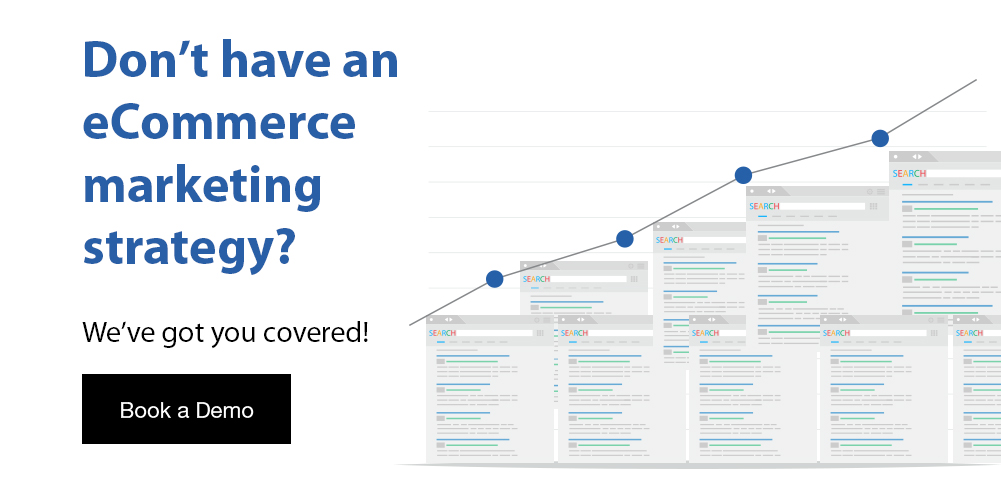
Frequently Asked Questions About Business Process Flow Chart Template
Creating a flow chart for your business is essential and should be included when you write a business plan or work with an eCommerce business guide. Consider using a business process flow chart template to ensure that you include all of the necessary components. Here are commonly asked questions about flow charts.
Can I Create a Process Flow Chart In Excel?
Yes, you can create a process flow chart in excel. Excel remains one of the simplest platforms for creating a flow chart.
You can also create a business process flow chart template using Microsoft Word or Google Docs, as well as PowerPoint. In addition, various options exist to create a flowchart when using Excel.
Here are some detailed steps on how to create a flowchart with Excel:
- Create a new spreadsheet.
- Go to the Insert tab.
- Select the Drawing option.
- In the drawing sheet, the top corner provides you with the option to add shapes, arrows, texts, and colors.
- Select a flowchart symbol following the components table above.
- Edit each symbol selected to account for uniformity and consistency.
- Once it's ready, save and close.
- It will appear on the spreadsheet.
- You can edit the layout of the spreadsheet or leave it as is.
How to Measure Business Process Effectiveness
You can measure business process effectiveness by setting key performance indicators. One example is the inventory KPI. Below are some key business metrics you can use to measure if your process flow chart is working or not:
- Process Effectiveness
- Process Alignment
- Process Reliability
- Process Cycle Time
- Process Cost
- Process Efficiency
- Resource Productivity
- Process Compliance
What Are The Eight Basic Symbols of a Flowchart?
The eight basic symbols of a flowchart are:
- Start/end symbol
- Decision point symbol
- Arrows
- Input/output symbol
- Process symbol
- Connector symbol
- Document symbol
- Manual input symbol
How Do I Create a Business Process Flow Chart?
To create a business process flow chart, following these six steps:
- Identify the main components of the business process.
- Put the activities in order
- Assign the correct symbols for each individual activity.
- Make a connection between each of the activities
- Identify the beginning and end of the business process.
- Review and publish your business process flowchart
The Only Flow Chart Template a Business Owner Needs
Using a business process flowchart template for your restaurant business will eliminate the tedious exercise of designing a flow chart from scratch. However, if you prefer having a customized flowchart, you can try any of the free platforms and tools described above.
Remember to follow the best practices discussed earlier. This will help you create an automated and optimized workflow for your restaurant.