It's a great feeling as a business owner when you see money start flowing into your newly opened account with one of the best banks for eCommerce business.
But, how are you going to accept eCommerce payment and manage this new money?
Accounting and payment processing are not simple matters, and should be carefully researched before investing in any platforms. In fact, many eCommerce businesses use an ERP accounting system to handle such matters.
We've put together a guide to help you better understand eCommerce merchant accounts, account tracking, and accounting and payment processing software options.
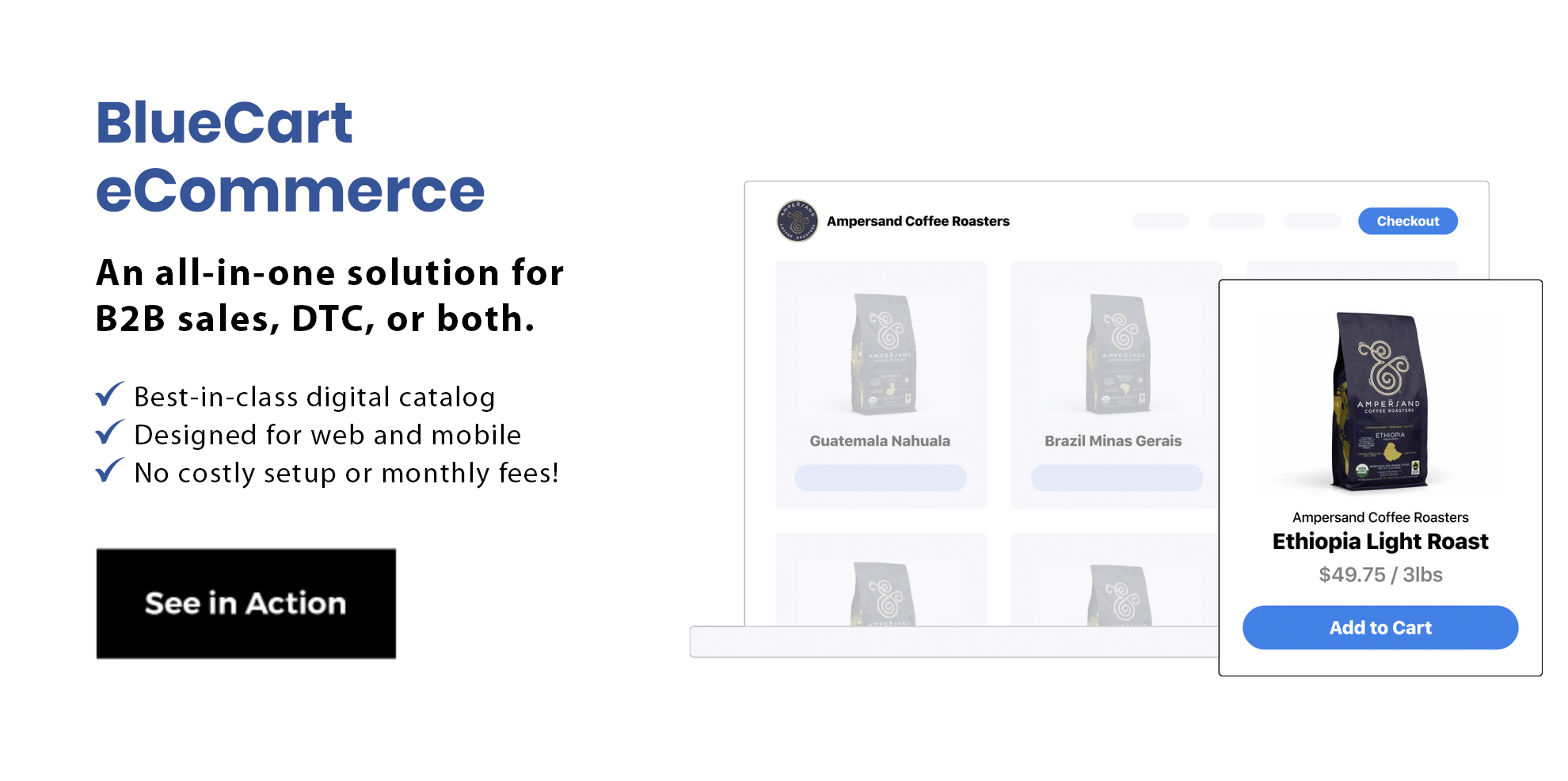
What is eCommerce Accounting?
eCommerce accounting include a series of processes that help business owners to understand the financial status of their business. It refers to gathering, examining, categorizing, and reporting financial data on assets and business transactions within an ecommerce business.
There are various processes in the eCommerce accounting business process flow chart depending on the type of eCommerce business you run. For instance, if you run a subscription box business model, then you'll likely be operating a subscription billing payment model. Your eCommerce accounting business process flow must be able to take into account the recurring payments and transactions.
Although subscription billing solutions, like subscription management software, can manage recurring billing and automated billing transactions, it is important to keep track of these processes. eCommerce accounting helps to monitor your monthly recurring revenue, MRR, and other transactions.
From the moment you send an invoice template to request payments for a rendered service or wholesale high demand products to processing invoices sent by a wholesale distribution company, eCommerce accounting makes sure your business is not running at a loss.
eCommerce Merchant Account
An eCommerce merchant account is an account that allows businesses to accept payments online. If you're starting an eCommerce business, this is a necessity for a few reasons.
Here's why you need one:
- Customers expect it. You'll be hard-pressed attracting customers to your online business without the ability to take their payments online. There are many types of eCommerce businesses, but most customers expect them all to behave in similar ways. Make sure you're meeting your market's wants or you risk failure.
- Allows for multiple payment options. Unlike brick-and-mortar businesses that operate solely on credit and debit card transactions, eCommerce businesses need to accept more payment types. Whether you're looking into B2C or B2B payments, try to find a platform that accepts at least the most common forms of payment.
- Increases security and accuracy. One of the most important aspects of merchant accounts is their payment process encryption. This takes the sensitive data entered by the customer and jumbles it up to avoid theft by hackers. Cheaping out on encryption opens you up to lawsuits and will not make your eCommerce business insurance provider happy.
Cheap eCommerce Merchant Account
Most startup eCommerce businesses can't afford the most high-end payment processing services. Still, it's worth investing in a well-known merchant account to avoid issues in the long run. Find the ones that offer the most important services for your business.
Here are a few considerations:
- Low transaction fees. It's unlikely you'll find a merchant account with no fees. Still, you don't want to break the bank every time you make a sale. Calculate your expected sales and pick a merchant with fees low enough that you can still make a good profit. For food suppliers, the BlueCart Digital Storefront is the best choice with robust options to meet their needs.
- Easy to integrate. Your chosen eCommerce website platform is the core of your business. You need to choose a merchant that can easily be integrated and let you get to making sales fast. Otherwise, you'll be sitting around waiting to get your payment processing set up.
- International payment processing. If you're expecting to sell to customers outside the U.S., you need international payment processing. If you don't you'll run into some very upset customers whose orders aren't fulfilled. If you do expect to sell internationally, include this in your eCommerce business plan template. This way you know to shop for the right providers from the start.
- Customer Support. As an eCommerce business owner, you can run into issues at any time of day and need help fast. 24/7 Customer support is a lifesaver in these situations and can save you time and money.

Sample Chart of Accounts for eCommerce Business
A chart of accounts is a list of all the individual accounts used by the eCommerce business. Essentially, it is a summary of your business transactions and is often included as a feature in eCommerce accounting software.
You can also build your own chart of accounts using this free downloadable sample chart of accounts for Commerce business.
Once you download it, give it a look through. You’ll see an example of the types of accounts you may use in your eCommerce business. Feel free to switch out the data for your own and get to tracking. You won't find this in eCommerce books, unless it's a textbook. So, make good use of it.
eCommerce Accounting Software
One of the easiest ways for a small eCommerce business owner to manage their finances is by using accounting software. Investing in the right software will make your life easier and let you focus on bringing in customers and money.
The two most important things to look for in accounting software are platform integration capability and reporting. Like merchant accounts, integrating your accounting software into your preferred online marketplace or platform can automate your sales tracking and save you a lot of effort. Most of the big names in the industry can be integrated, but look at your platform for more information.
Reporting is the cornerstone of accounting. Look for software with advanced reporting options that provides weekly and monthly reports. Inventory and sales reports in particular are very important to stay on top of.
Best eCommerce Accounting Software
Though there are many options on the market, we sorted through a lot of the platforms and picked out our favorites.
Here are the 3 best:

- QuickBooks. One of the most well-known and used accounting programs, Quickbooks is good for both new and old businesses. It can be integrated with most eCommerce platforms and banks, automatically syncs daily, and is very user-friendly. Entrepreneurs, managers, and accountants all use QuickBooks to make their work easier and more accurate.
- Wave Accounting. Wave is a web-based accounting solution built to serve small businesses. It's very affordable and a great starting program for new eCommerce businesses. It doesn't offer nearly the same level of customization or reporting as QuickBooks, but is more streamlined and built specifically for online stores.
- FreeAgent. Like Wave, FreeAgent is a cloud-based accounting program for small businesses. It's easy to use, regularly updated, and has a robust reporting dashboard. It falls below Wave on our list because it is more expensive than its competitors and lacks 24/7 customer support.
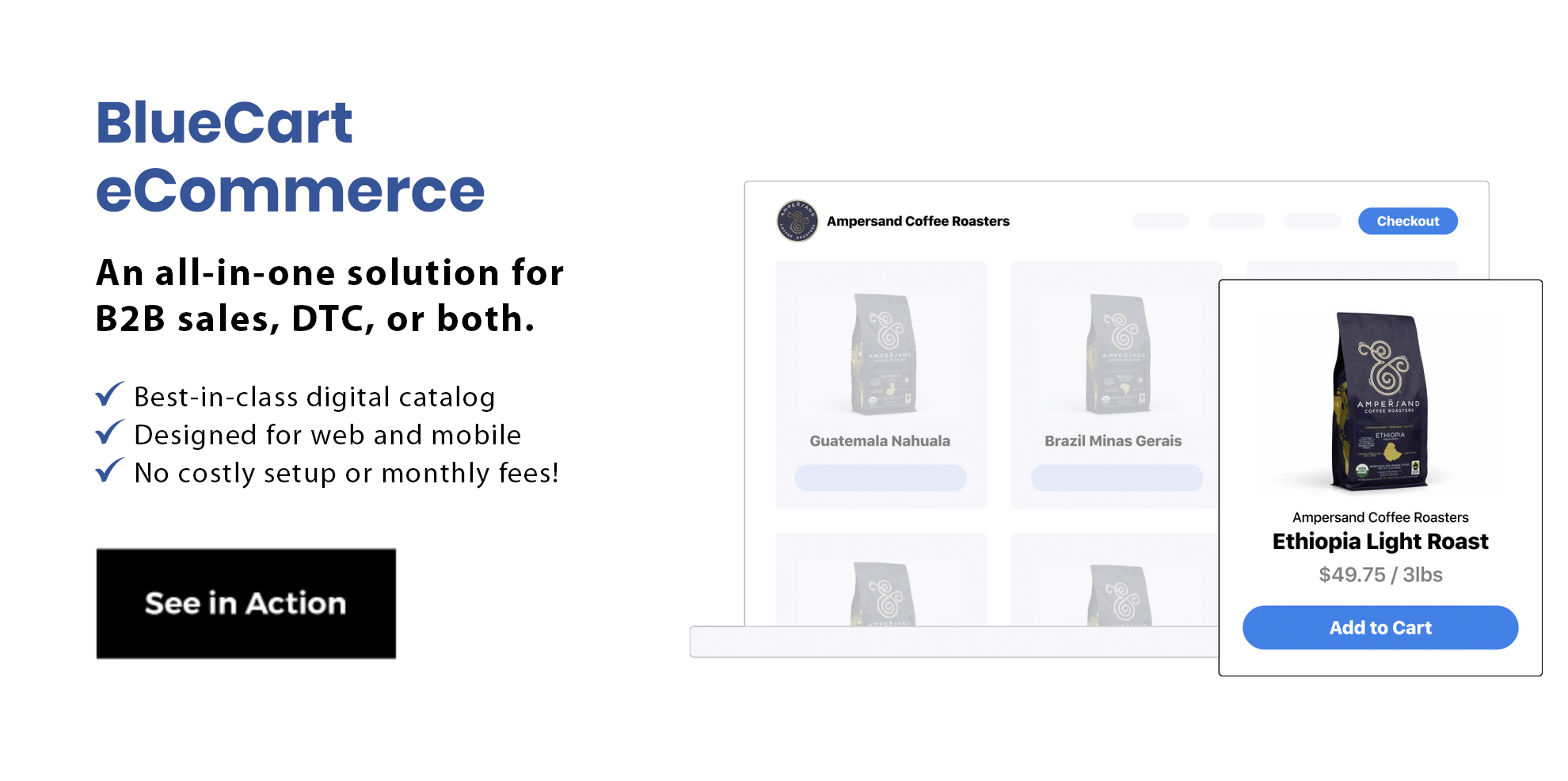
Frequently Asked Questions About eCommerce Accounting
eCommerce accounting is an important workflow in any eCommerce business. Let's answer some common questions to clear your doubts.
Why is eCommerce Accounting Important?
eCommerce accounting is important for the following reasons:
- Tracks reports on expenses and transactions.
- Gives accounts of business expenses.
- Monitors inventory cash flow.
- Keeps stock of inventory turnover and backorders.
- Manages customer returns and chargebacks.
- Calculates break even sales.
What are the Best Accounting Practices to Use for an Online Business?
Here are some of the best accounting practices for online businesses:
- Keep track of all your expenses.
- Use a cloud accounting software.
- Reconcile your accounts regularly.
- Manage your billing and accounting processes with accounting and invoice management software.
What are the Five Categories of eCommerce?
The five categories of eCommerce include:
- B2B eCommerce - Business-to-Business
- eCommerce B2C - Business-to-Consumer
- eCommerce D2C - Direct-to-Consumer
- eCommerce B2A - Business-to-Administration
- eCommerce C2A - Consumer-to-Administration
It's the Thought that Accounts
Investing in the right eCommerce payment platforms and accounting software will pay dividends. They allow you to accept multiple forms of payment, track the flow of your money, and provide reports that let you catch any discrepancies early. Putting in effort and capital to get good software early will let you grow your business unhampered.
Now that you know all about the accounting options available to you, you can continue to turn your great eCommerce Business Ideas into profitable businesses. Just make sure to get the required eCommerce business license so you don't have to account for fines.
You should also check out an eCommerce blog or two so you can stay on top of current trends and keep your business profitable, and the accounting software busy.