There are many parts to starting an eCommerce business. Web design is vital in driving sales regardless of what’s on display. With eCommerce, your website needs to grab the attention of visitors and keep them coming back. This means you’ll need a user-friendly interface and simple, but unique designs.
Aesthetic websites are all the rage now. You can easily tip the scale in the wrong direction by having an over-saturated product page. By the same token, if your color palette lacks, good luck keeping your visitors. The better your products look, the more likely a customer will buy them.
No matter what stage you’re in--brand new or re-brand, there are plenty of web designs for you to choose from. And don’t worry if you’re lacking in the creativity department; we’ve got you covered! Keep reading to learn more about eCommerce web design and how you can give your customers the “pop” they’re looking for.
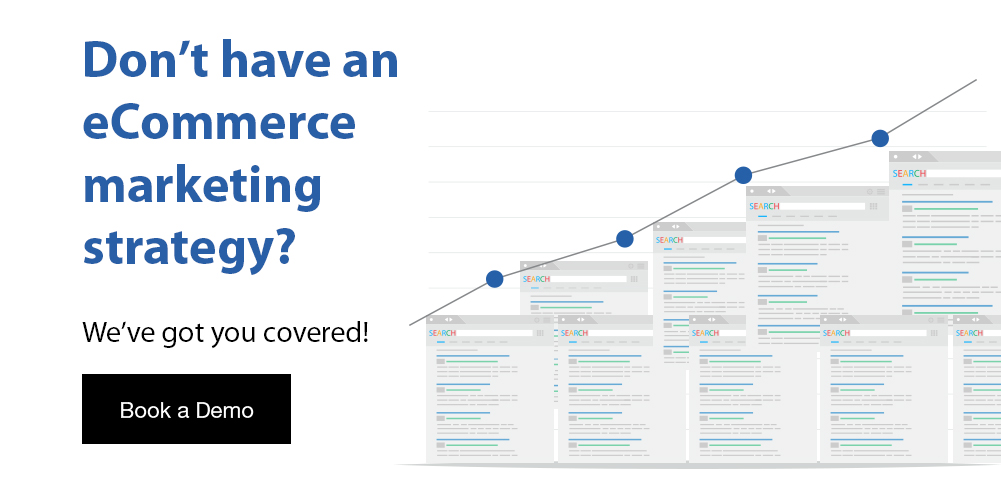
What Is eCommerce Website Design?
An eCommerce website design is a type of web design that specifically focuses on creating an online store. This includes anything from designing the overall layout and structure of the site to creating individual pages and elements. Creating an effective eCommerce website design is essential for any business that wants to sell products or services online.
eCommerce Web Design: 4 Factors Your Site Needs
Unfortunately, people will judge your website by its home page. If they aren’t drawn in the second your site loads, they’ll leave just as fast. All it takes is a second for a lead to decide whether or not to continue browsing your website. This is why website design is critical to an eCommerce business’s success.
The best eCommerce websites are defined by four elements: trust, visual appeal, responsiveness, and navigation. All four elements need to work together harmoniously to keep users locked in.
1. Trust
Have you ever walked into a store and, within minutes, walked right back out? We’ve all shared this experience at least once or twice. Maybe it wasn’t one singular factor that either turned you off to the store. Instead, it was a combination of many minor issues: terrible customer service, a messy facility, and hard-to-find products. This is also why you should create a privacy policy for your website.
eCommerce shoppers can have the same abandoned cart recovery as well. It is up to you to build their trust in your brand. Shoppers will click on your eCommerce stores without knowing anything about who you are or your track record. Therefore, it’s up to you to provide them with a great experience from the start. Here are some ways to help build customer trust:
- Display contact information in an easy-to-find spot on your site. Make sure your company email, phone number, and point of contact (team member) are readily available. You wouldn't make a purchase without making sure the person on the other end is real. Contact information is the number one way to let customers know they’re shopping with someone legitimate.
- Having a detailed return process with an RMA number and privacy policy is a surefire way to build trust. It lets your customers know that you care about their satisfaction. If they are unhappy with a product, the ability to return it without issues is important. More than this, it’ll increase the likelihood of that customer shopping with you again.
- Finally, we suggest that you include any certifications, endorsements, and security badges. With online shopping, security is non-negotiable. People will not shop from an online store that is not secure. Incorporating these extra elements will only help you in the end.
2. Visual Appeal
As we mentioned before, you only have a couple of seconds to catch your customers eye. Having the best eCommerce catalog design means everything to the customer. There are far more factors to visual appeal than just color. Everything from the quality of your photos to the text font are taken into consideration.
Without the ability to smell, touch, or feel your product, customers will rely solely on your product images and descriptions when looking to make a purchase. For the most part you have full control over your website. So this is when you want the creativity to flow. Generally speaking it’s best practice to display photos over a white background. This is especially true when vibrancy and pigment play a part in getting your product to sell. White backgrounds allow the eyes to focus on details and minimize distractions.
Beyond choosing a quality photo, you also need to focus on showcasing lifestyle photos too. A lifestyle photo gives customers a chance to see real world use of your product. Many times the customer will envision themselves as the model in the photo in order to see if it's a good fit. Statistics show that including lifestyle photos increase customer conversion and retention rates by at least 5%.
Though not the end all be all, consider the colors and fonts you use on your website carefully. Loud or bright colors and hard-to-read fonts can easily confuse and irritate potential customers. To avoid this, we recommend sticking to two colors. The good news is that many eCommerce hosting sites offer color palettes, so you’ll be able to mix and match before making a final decision. Remember, customers need to be able to read your text and not every color will be reader-friendly.
Finally, when it comes to text fonts the same rules apply. Don’t go overboard and saturate your website with 5 different fonts. It looks messy and can become hard to manage. Choose a bold font for your headers and titles, then a simplistic font for the body text. Also, pick a readable font size. You don't want customers having to pull out their glasses just to read a description.
3. Responsiveness
If majority rules then you better make sure that your website is mobile friendly. According to statistics, more than half of shoppers will make a purchase from their phone. Still, many eCommerce sites fail to optimize the mobile experience. Unfortunately, these businesses lose out on a significant number of sales.
Having a responsive website means that it is user-friendly on every platform (smartphones, tablets, and desktops). Lucky for you this is an easy problem to avoid. Test all versions of your website before release. This way, you can be proactive in making sure to fix any issues before release. You’ll also be able to test the performance flow as if you were a customer.
4. Navigation
Last but not least is navigation. Website navigation should help your customers find exactly what they’re looking for without issue. More importantly, an easy to navigate website is an obvious way to improve your on-site SEO to help you rank higher in search results.
You can increase your sales and improve the online shopping experience with good navigation. Although, many users will become frustrated and leave before getting this far. What you never want to happen is for your customers to end up 50 tabs deep on your website and still not have the result they’re looking for.
Knowing this, here are some tips to help make your website navigation user-friendly:
- Keep your headers simple. Don’t overwhelm customers with too many headers. You don’t need to use any fancy industry jargon. The standard about us, contact us, blog, and shop (with category), will suffice.
- Use footers. It’s not often that your footers will have high click-through rates. However, they shouldn’t be neglected. Usually, footers link to common issues or resources. For example, the most common footers are return policy, service agreement, and contact pages. If you notice lower than the average click-through rates for these links, then it might be best to integrate them within a header.

eCommerce Web Design Company
Not everyone can be a design expert. That’s where an eCommerce website design company comes in to help. We’ve listed some of the best eCommerce hosting websites in our blog. With a little research, you’ll learn what factors to consider when choosing a site and how to eliminate the competition. Once you’ve chosen an eCommerce platform and design, you can conduct an eCommerce competitor analysis.
As a business owner, you know that social media is a powerful tool to reach new customers and grow your brand. But you may not realize that social media can also be a great way to conduct an eCommerce competitor analysis. By following and monitoring the social media accounts of your competitors, you can get a better idea of their marketing strategies, product category, offerings, and even customer service approach.
This information can be invaluable as you strive to improve your own eCommerce business. From there, you'll be ready to accept payments online, including ACH payment, and get your business growing!
Frequently Asked Questions About eCommerce Website Design
Can I Build An eCommerce Website on My Own?
Yes, you can build and design an eCommerce website on your own. However, you’re going to want to do lots of research beforehand. If you’ve never made a website, it’s best you choose a hosted site to start.
How Much Does It Cost to Build An eCommerce Website?
Pricing will vary, but you can estimate that it will cost anywhere from $1500 to $6000. The cost will depend on various factors , such as the design and content of your site.
Can I Build a Website for Free?
Yes, you can build a website for free. Many sites now offer free trials and completely free services for basic website options. However, if you're looking for something more comprehensive, you will have to spend some money.
What are the 3 Types of eCommerce?
The three types of eCommerce are:
- Business to Consumer (B2C)
- Business to Business (B2B)
- Consumer to Consumer (C2C)
What Is the Number 1 eCommerce Site?
Amazon ranks number 1 among eCommerce and shopping sites as of June 2022. Users spend an average of 6 minutes on the site and view 8.82 pages per visit.