A restaurant POS system is a huge part of restaurant technology. The POS system is at the center of your customer engagement, and it’s what helps your restaurant thrive.
Modern POS systems include features that increase customer retention and have time-saving tools. These include customer relationship management and inventory management features to help you manage your sell through rate. Tools like these streamline front and back of house workflows.
Adding a POS system to your restaurant will allow you to expand on what you offer your customers. This article covers how to choose a POS system that’s right for your restaurant business.
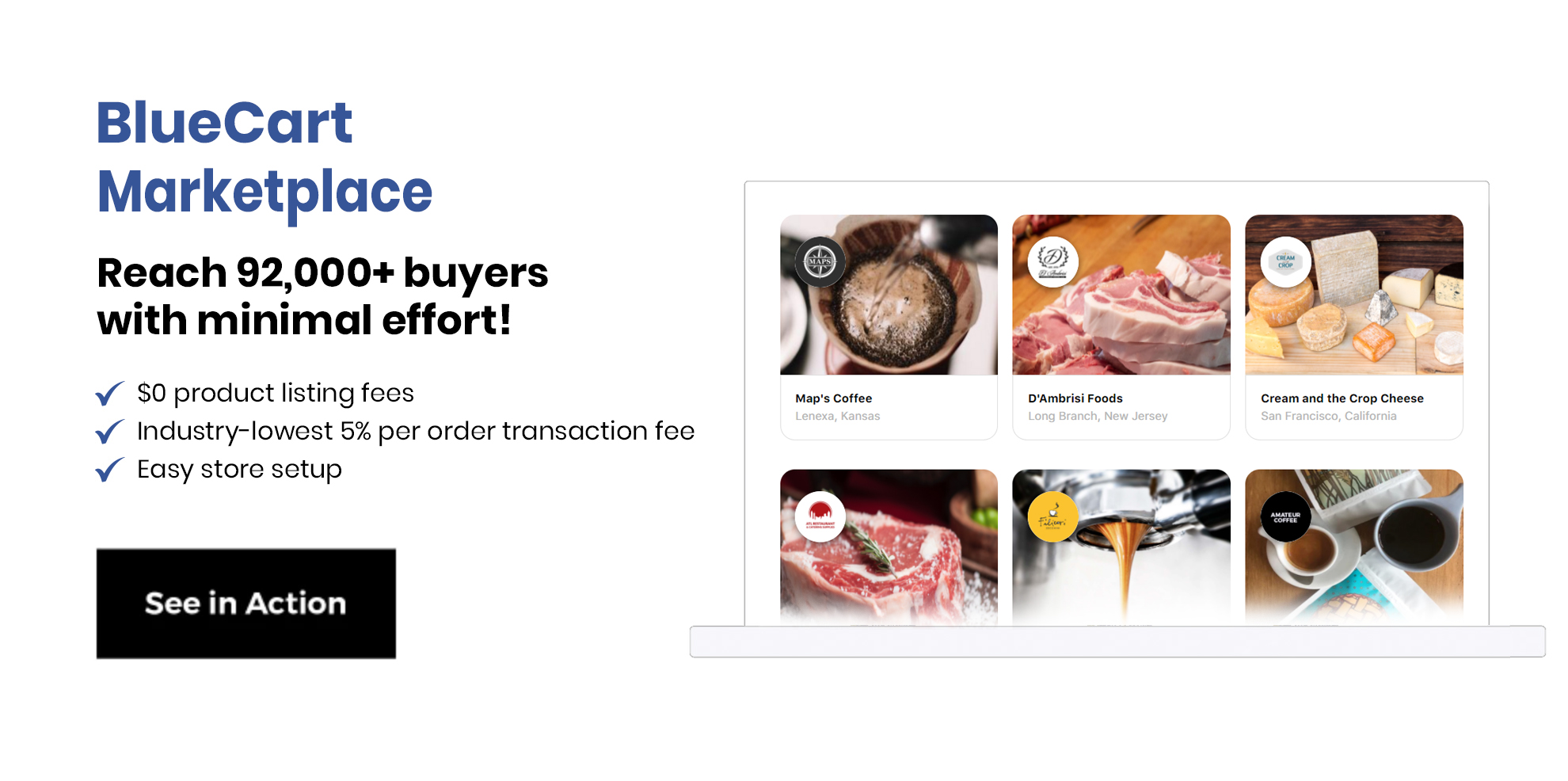
POS System: How to Choose a POS System
Finding the ideal POS software platform for your business that’s complete with all the tools you need will take time and consideration. Whether you’re opening a restaurant or opening a food truck, it’s important to know that businesses in the restaurant industry are highly competitive.
Competitive businesses need efficient sales and operational processes in order to stay on top of their game. This makes it essential to find the best POS systems. It can be a food truck POS or a POS system for your brick and mortar location. You may also want to consider a mobile point of sale system to take payments on the go.
Key Takeaway: Technology is the heart of modern-day businesses. In order for your restaurant business to operate efficiently, it needs a POS system with features that make sense.
Comparing POS Systems
When it comes time for comparing restaurant point of sale systems, it’s important to keep in mind that there are POS system features that you’ll need. A new POS system will affect your restaurant’s profitability, staff, and customers. Testing out the software ensures that you have the solutions and restaurant POS integrations you’re looking for.
Consider the following five points when comparing POS systems:
- Ease of use. Your guests and staff will interact with your restaurant POS system. It’s important to have an easy-to-use system. This makes training easier for new employees, and it allows you to deliver a more pleasant guest experience. If you have a customer facing display, it's important to ensure that customers can easily use the device, too.
- Data and reporting. With a restaurant POS system, it’s important that you have as many insights as possible regarding your transactions. Those insights should be easy to access and understand. Make sure that all the metrics you want to monitor are included in your POS system. It's possible to view these insights in your point of sale report.
- Extensibility. As a business owner, you have to decide what kind of POS system you’re looking for. Do you want your restaurant POS system to simply handle order management functions, payments, and sales? Or, do you want the option to add tools and integrations such as a loyalty program, online ordering for restaurants, contactless payments, and delivery? Planning your needs ahead of time will make your selection process much easier.
- Service model. Do you own a full-service restaurant, a food truck, a counter service, or a ghost kitchen? Whichever it is, the truth is that you’re selling food and your service model will refer to the number of terminals you’ll need. This includes a handheld POS system, check-splitting capabilities, and loyalty program integrations.
- Accessibility. Having a cloud-based POS system is ideal. This is because you’ll have access to POS data from remote locations as it’s stored in the cloud. Be sure to consider whether you want an Apple POS or Android POS.

Buying Considerations
Increasing your restaurant profit margin and revenue by even one or two percent can make a huge difference for your business. This difference can help determine restaurant success and failure.
Most restaurant industry businesses will have different buying considerations that will depend on the establishment type, size, and priorities. For example, a casual dining restaurant will likely focus on maximizing the number of guests they serve during peak hours or the busy season. On the other hand, a full-service restaurant may prioritize increasing the average check size and increasing staff efficiency.
While buying considerations may vary from restaurant to restaurant, establishments also have many requirements in common. This includes the need to have secure payment processing software and real-time insights.
Cloud-Based vs. Legacy POS Systems
When choosing a restaurant POS system, there are two main system types to pick from. These are cloud-based systems and legacy POS systems.
Cloud-based POS systems can be accessed anywhere with a Wi-Fi connection due to being hosted online, rather than in-house servers. These systems provide restaurants with the flexibility to manage their establishments from different locations. This eliminates the need to be physically present at the restaurant at all times.
A legacy restaurant POS system relies on the data that is stored on local servers within a closed network. This means that the data isn’t accessible via the internet from non-workplace locations. For some restaurants, this is often a deal-breaker, especially since the restaurant manager will have to be on site to access data.
Comparing POS System Costs
Restaurant POS systems have different pricing structures based on the POS system features they include. It’s important to consider two investment factors when shopping for a POS system. This includes upfront costs and ongoing costs.
Upfront costs include POS hardware such as a touchscreen, card reader, UPC code and SKU number scanner, and receipt printer. Ongoing costs are paid monthly and are for the software. POS system software includes inventory management functions, customer relationship management, sales tracking, and payment processing.
A restaurant POS system is an investment for your business. When you compare POS system costs, it’s important to keep in mind the recovery period. This is the time that it will take to reach the break even point of your investment and move into net revenue.
POS Systems Demos
Once you’ve narrowed down your list of POS systems to consider for your restaurant business, it’s best to demo them. The demos will explain how each system works and how it can benefit your business in different aspects.
In order to get the most out of your restaurant POS demo, it’s important to communicate your business goals ahead of time. This way, you can share what matters most to you and which features you’re looking for.
Make sure that all the decision-makers at your restaurant are present for the demo or have access to a recorded version to view later. By doing this, you can avoid relaying information and potentially missing important points.
Consider preparing a list of questions to ask during each demo. These questions can be in-depth questions or just general questions about the POS system that you’re interested in learning more about.

Frequently Asked Questions About Restaurant POS Systems
One of the best ways to keep your business organized and running efficiently is with a restaurant POS system. This system will allow you to deliver exceptional service and manage daily restaurant operations. Read through the following questions and answers to further understand the importance of choosing the right POS system for your restaurant.
What Are the 4 Main Features of a Restaurant POS System?
Four main features of a restaurant POS system include:
- Inventory control
- Quick interface and checkout function
- Easy to use and manage
- Quality reporting
What Should a Good Restaurant POS System Do?
A good restaurant POS system should be able to provide inventory, sales, and cash data, as well as create detailed reports. It should also be easy to work with and provide real-time data.
How Do You Determine What Your Business Needs In Terms of a POS System?
To determine what a business needs in terms of a POS system, you should do the following:
- Have a clear view of your type of business
- Determine your financial situation
- Consider the ease of use of the POS system
- Check for the features you require
- Check reviews and references from other businesses
- Schedule a demo of the POS system to see how it works and answer any questions
What Are the Benefits of Using a POS System in a Restaurant?
The benefits of using a POS system in a restaurant include:
- Increased Efficiency: Streamlines order-taking and payment processes, reducing wait times.
- Improved Accuracy: Minimizes human errors in order-taking and inventory management.
- Better Inventory Control: Tracks inventory in real-time, helping to prevent overstocking or stockouts.
- Enhanced Customer Experience: Faster service and personalized interactions based on customer data.
- Data Insights: Access to detailed reports and analytics for better decision-making.
How Does a POS System Improve Inventory Management?
A POS system tracks inventory levels in real-time, automatically updating stock counts with each sale or delivery. It can generate alerts when stock is low, provide detailed reports on inventory usage, and help forecast future inventory needs based on sales trends.
How Secure Are POS Systems?
POS systems are designed with various security measures to protect sensitive information, including:
- Encryption: Securing data during transmission.
- Tokenization: Replacing sensitive data with unique tokens.
- Compliance with PCI DSS: Adhering to Payment Card Industry Data Security Standards.
- User Permissions: Restricting access to sensitive information based on user roles.