eCommerce businesses will oftentimes manage a lot of incoming and outgoing inventory. From finished goods inventory and raw materials inventory to vendor managed inventory and merchandise inventory, it can become difficult to keep up with the different types of inventory, even with a smart warehouse.
The process of monitoring what comes in, what goes out, and the available inventory storage options is time-consuming. One way to simplify these processes is with an inventory scanner.
Some also refer to inventory scanners as barcode inventory systems. They help businesses stay organized and efficient, especially regarding inventory management practices such as holiday inventory management.
In this blog post, you will learn what an inventory scanner is and the seven benefits of using one. This way, you can utilize this technology in your business to ensure seamless operations.

Inventory Scanner - What Is an Inventory Scanner?
An inventory scanner is a device that allows retailers and businesses with inventory to monitor their products. Inventory scanners help minimize missing inventory, such as in the case of inventory shrinkage or phantom inventory that may appear on an inventory report.
More and more businesses are beginning to invest in different types of technology. This includes restaurant technology and the top restaurant technology trends if you’re in the restaurant industry.
One of these technology trends includes the use of an inventory scanner. Investing in such technology will help retailers to stay ahead of the competition by allowing them to provide better customer service.
An inventory scanner does more than just scan barcodes and send the price to the POS system. It also scans each item using either the SKU number or UPC code and reports the information to the main inventory control system. This information includes the number of goods of that sort that are in your inventory.
The number of goods in inventory is added to the overall inventory count, stored, and backed up, so businesses can know how much inventory they have on hand. This makes it easy to know when it’s time to reorder.
Key Takeaway: An inventory scanner is a good investment for small and large eCommerce businesses because it helps organize inventory management processes while providing detailed information.
7 Inventory Scanner Benefits
Numerous benefits come with using an inventory scanner system. It’s an investment every eCommerce business should consider for inventory management practices.
Seven benefits of using an inventory scanner include:
1. Improved Speed
When opening a business, you’re going to have a lot on your plate. While managing your inventory is important, you may want to focus more of your energy on growing your business.
However, you can avoid neglecting your inventory management processes when you use an inventory scanner. An inventory scanner will help you speed up processes by eliminating manual data entry and the time spent counting inventory by hand.
2. Decreases Risk of Human Error
Performing inventory tracking practices by hand can increase the risk of human error. However, with an inventory scanner, your processes can become more efficient, especially if you have large amounts of inventory. This is because once you scan the item, the counting and recording process is done automatically.
3. Better Data
When you scan a barcode using an inventory scanner, you will get information regarding where the product is stored and how many of those items you have in stock. You can add barcodes to your product tags in order to easily track your inventory by SKU.
This will allow you to see how much stock you have and where it’s located in the warehouse. It’s possible for you to also get information on whether it’s in your centralized warehouse or decentralized warehouse, depending on your inventory storage methods.
Having better data allows businesses to accurately calculate metrics. These include weighted average cost and days inventory outstanding.
4. Designing and Printing Barcodes is Inexpensive
Adding a barcode to your products is easy because it helps reduce errors, and it’s inexpensive to design and print them. There are barcode templates you can use and use an at-home label printer to print them out and attach them to your products.
5. Increased Visibility
Using barcodes will provide you with much more than just the ability to know what items you have in stock. They are also useful for tracking when the products are shipped from the manufacturer or wholesale supplier and when they are at their shipping destination.
This information makes inventory tracking and ordering more effective due to the increase in visibility. With this information, you can improve your inventory and order management processes.
6. Better Decision Making
Inventory scanners provide fast and accurate data. This information makes it possible to make more informed and strategic business decisions.
For example, if you’re selling multiple high demand products, you can see which items are selling and which are not. Then, you can decide whether you should discontinue a product line to cut your losses or improve promotional efforts to increase the trajectory of your sales.
Ready to unlock the full potential of kitting for your business? Discover the ins and outs of this efficient inventory management technique that can streamline your business operations, reduce costs, and improve customer satisfaction.
7. Enhanced Inventory Control
It’s common for businesses to have inventory overages and shortages, such as overselling. This is especially true when growing an eCommerce business.
This kind of inventory inaccuracy can cost you money, waste storage space, and frustrate customers. However, with inventory scanners, you can easily track your inventory, see how much is in stock, and have insight into whether it’s time to restock items or pause the reordering process.

Manually Scanning Inventory vs 3PL
Once you implement your inventory tracking system, your business can choose to continue tracking inventory on its own or use a partner for the order fulfillment process. An example of this would be 3PL logistics which takes care of warehousing and warehouse management processes.
Manually Scanning Your Own Inventory System
Managing your inventory and your order fulfillment process on your own comes with some pros and cons.
Pros
The pros of managing your own inventory system:
- Good option to help you start and grow your business
- Cost-effective for new and small businesses
- Provides you with full control and visibility over the inventory management process
Cons
The cons of managing your own inventory system:
- Time-consuming and inefficient
- Can lead to a lack of product and business development
Utilizing 3PL
Having your business partner with a 3PL company to store your inventory and provide you with fulfillment services comes with pros and cons.
Pros
The pros of utilizing 3PL services:
- Allows your business to focus on growth
- Opportunity to use built-in inventory management
- Real-time inventory levels
- Access to historical data for insights such as demand planning and inventory forecasting
Cons
The cons of utilizing 3PL services:
- Less control over your fulfillment process
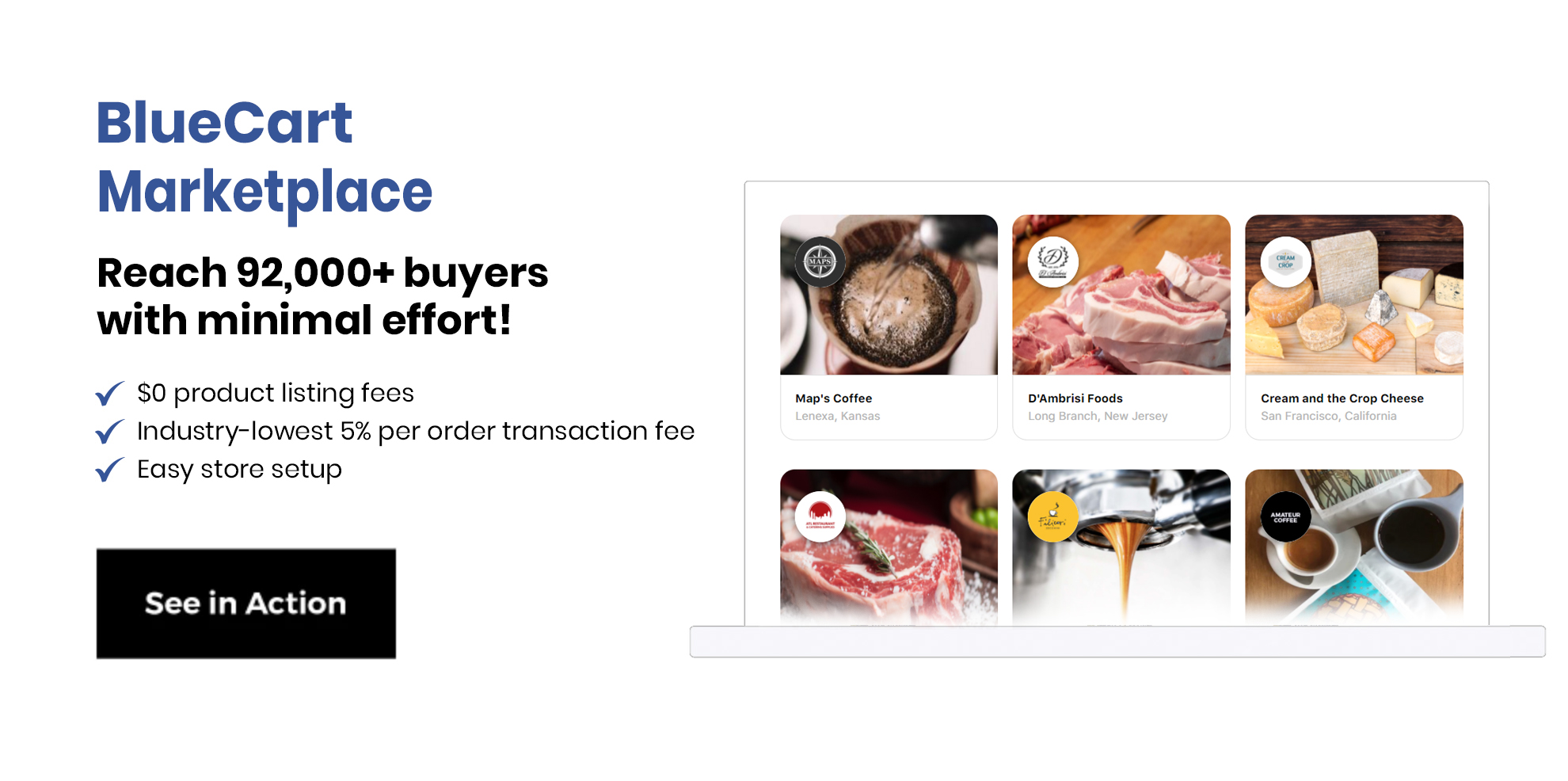
Frequently Asked Questions About Inventory Scanners
Using an inventory scanner is simple and effective for many businesses. It provides businesses with insightful information regarding inventory levels and location. To learn more about inventory scanners, read the following commonly asked questions.
What Is an Inventory Scanner Used For?
An inventory scanner is used for scanning product barcodes to get information regarding the stock levels and warehouse location of that product. The information in the barcode is read using inventory management software and is tracked by a central computer system.
Can I Use My Phone as an Inventory Scanner?
Yes, you can use an iPhone or Android phone as an inventory scanner. This is possible when you use a QR code and Barcode scanning app. Using your phone as an inventory scanner is a way you can have access to your inventory from anywhere.
What Is the Best Way To Keep Track of Inventory?
The best way to keep track of inventory is with an inventory management software system. This kind of software can provide businesses with real-time inventory alerts, such as when inventory items reach their respective reorder points. It also can add pictures to your inventory lists and allow you to utilize QR codes and barcodes to automate the error-prone inventory process.