Whether you have a B2B business (see what is a B2B company) or a direct to consumer business, you need a way to show prospective customers your products. This can seem overwhelming if you have a lot of products.
Enter the line sheet.
This wonderful sales tool has helped wholesale business owners convert prospects, educate existing customers, and promote less popular products for years.
Read on to learn what's in a line sheet, how to make one, and download our free line sheet template.
This way you can get back to what you do best: making money.

What Is a Line Sheet?
A line sheet is a sales tool used to show prospective customers a range of products. They are simple, visual documents that showcase products and represent the brand.
They include images of the products and information like descriptions, colors, sizes, and prices. It's essentially a streamlined product catalog for wholesale prospects and is a valuable B2B marketing (see what is B2B marketing) and DTC marketing tool. It's also great for cross selling your products.
Wholesale Line Sheet
Creating a line sheet for a wholesale business can be done in a number of ways. If you aren't a designer, the easiest way is to use an ecommerce platform with built-in digital catalog software. If you're a food supplier, BlueCart Digital Storefront is a great solution. It's an all-in-one platform that shows your products like a line sheet, but is shoppable.
Alternatively, you can use Microsoft Word or Excel. The actual layout isn't the most important, but you need to make sure it achieves its goals.
Here are a few tips:
- Maintain branding. Your line sheet represents your business and is often the first thing a prospective customer will see with your brand on it. Make sure that the line sheet accurately portrays your business. It needs to be of the same quality as any other sales and marketing materials you would put out.
- Keep it simple. Not all information has the same weight when selling your products. Include only the most important aspects like name, cost, and SKU number with each item. If you get too in the weeds with detailed product descriptions, your line sheet becomes a line book and you'll lose your customers’ interest.
- Look at it from the other side. You know all about your products so it's easy to lose sight of what matters to your customers. Approach line sheets like you're the buyer and you're more likely to create a useful sales tool that customers will actually appreciate.
- Make it easy to order. Include in your sheet or the email that you send it with, a way to place orders. If possible, make the document link directly to your online marketplace or website so that there's no excuse not to convert.
Line Sheet Template
Line sheets can be created using a range of software, from Adobe Photoshop to Microsoft Office. If you don't have a designer on staff or a pre-existing line sheet, your best option is to use a Microsoft Word table. The data in this table will vary by company, but it mainly needs product images, names, and wholesale costs.
To help, we've provided a simple template for your use below.

Wholesale Line Sheet Template
Instead of starting from scratch, you can build out your wholesale line sheet using this downloadable free wholesale line sheet template.
Once you download it, give it a look through. You’ll see an example of an eCommerce coffee wholesaler's line sheet for reference. We've included coffee and coffee subscription box product images, name, cost, and an item ID for reference.
Feel free to edit the cells that you need and remove the rest. You can also easily add new rows and columns as needed for your own product offerings.
Don't forget to change the contact info in the footer so your customers know how to get in touch and make a purchase.
Line Sheet Example
There's no single way to make a line sheet, but the best ones have a few things in common:
- Product images. Each item will need to have at least one high-quality image. The product should be on a white or gray background to make it easier to see. If there are unique or important features to highlight, multiple images should be used.
- Product information. The product name, size, color, and a brief description should be included. If there is other information that is likely to be important to customers, include that as well but try to get it brief. All information included should have value to the customer as this document is solely intended to increase sales.
- Pricing. The most important aspect of a line sheet, you'll need to include pricing with each image. You may have a range, tiers, or a single price but it should be clear how much your customers should expect to spend.
- Company name and contact info. It doesn't matter if your line sheet is beautiful and convincing if people don't know how to place an order. You'd be surprised by how many line sheets are created without this information.
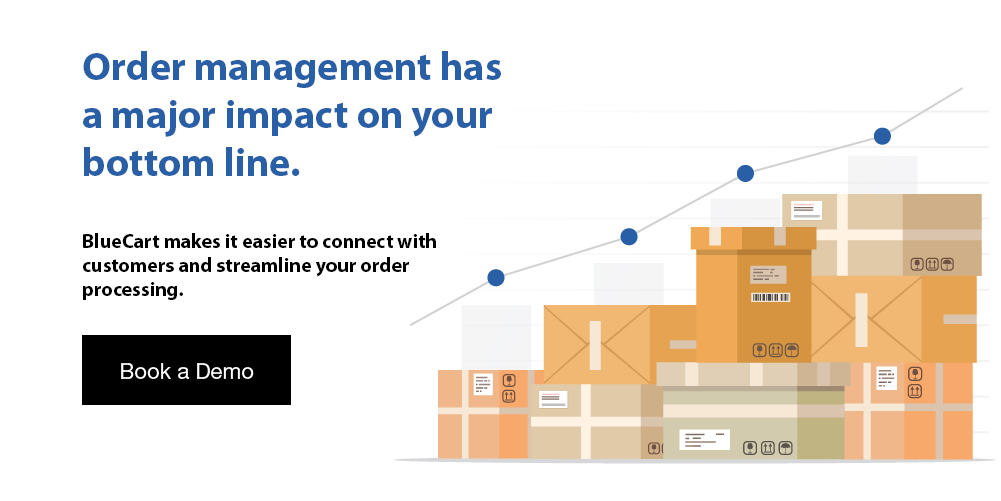
Line 'Em Up
Line sheets have been an effective sales tool for many years. The rise of technology has made it even easier to create and share them. Now that you know how they work and have a template to use, you have no excuse not to put one together.
A line sheet will give your sales team a great tool for building your business and increasing brand awareness. It can also be a great way to move dead stock (see dead stock meaning) by listing it along with popular products.