Online ordering for restaurants is a game changer for food lovers and restaurant businesses these days. Making it easy for customers to order from the comfort of their own homes or office is a great way to improve the quality of your restaurant’s eCommerce customer service and customer experience.
Most restaurants are adopting the omnichannel customer experience approach to boost their B2C and B2B sales processes and increase customer satisfaction. Customers can now use their mobile phones to scan a QR code for restaurant menu, view a digital catalog, and place their orders.

In return, the restaurant receives this order via its POS software or restaurant order management system. The process is easy and an excellent way to extend your brick-and-mortar fine dining experience to the digital world and grow your customer base faster.
The digital world and restaurant technologies hold a lot of potentials to transform a small catering business or bakery business into a big restaurant chain. However, without a restaurant online ordering system, it becomes difficult to achieve this.
Restaurant online ordering platform offers customers instant gratification. Customers want to enjoy a delicious meal or order pizza and get it immediately. Let’s review tips on how to improve online ordering for restaurants.
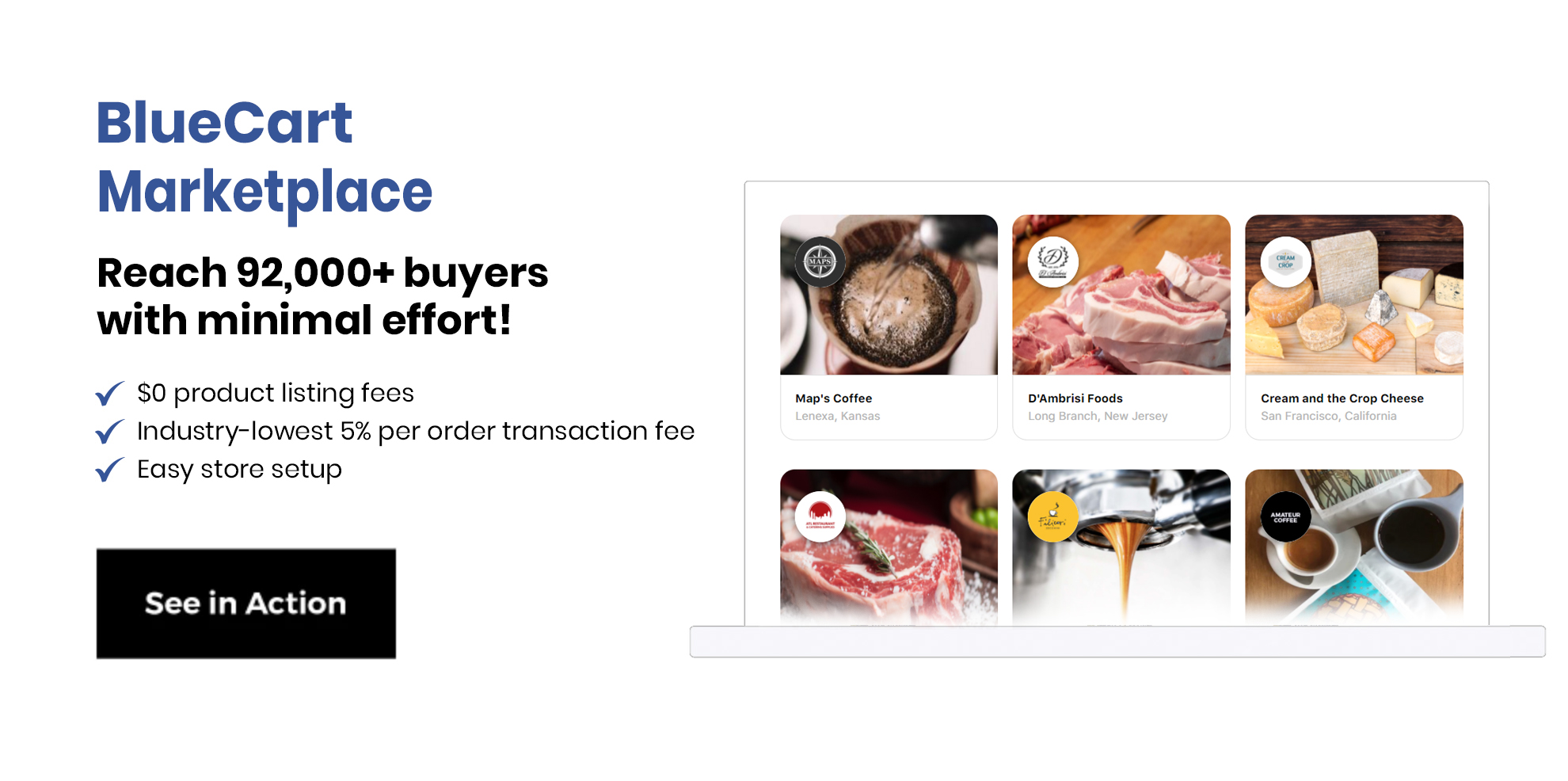
Getting Started With Restaurant Online Ordering
Restaurants can decide to use an in-house online ordering system to manage customer orders. You can integrate an online order management system with your restaurant POS system or website.
Your in-house restaurant online ordering system allows you to accept payments online, drive orders in, and increase your revenue. Platforms like Revolution Ordering and BlueCart are perfect for this.
Another option is using third-party online ordering platforms where you list your restaurant website and digital menu. Platforms like DoorDash and Uber Eats, allow customers to browse through a directory of restaurants that offer takeout and delivery options.
These platforms have integrated payment systems and handle the entire online ordering process for your restaurant. So, you receive an order, confirm it, enter the order into your POS solution, and prepare the food for in-store or curbside pick up by the customer or a courier that works for the platform.
Whether you choose to integrate your own restaurant online ordering system or use a third-party platform, it is important to adopt the best practices for managing and receiving online orders. Let’s find out how you can improve your online ordering for restaurants.
8 Tips to Improve Online Ordering for Restaurants
Here are 8 tips to improve your online ordering process:
- Adopt Restaurant Technologies
Restaurant online ordering processes can be automated with technology. Using online ordering software can make your restaurant operations run smoother and build more efficient business systems.
You can create your own online ordering app and integrate it with your POS software to streamline your ordering and payment processing. The use of restaurant technology can positively impact your restaurant customer experience.
- Create Your Online Menu
Creating an online menu will make it easier for customers to find your restaurant offerings. You can use a digital menu that can be integrated into your restaurant point-of-sale systems. This will streamline the ordering process.
It is important to regularly update this digital menu. However, try not to remove your high-demand products. Include information about the ingredients in the meal, possible allergens, and pricing options for individual vs group ordering.
You can add your menu to your website, social media channels, restaurant mobile app, or use a scannable QR code. Whatever option you choose, make sure customers can easily access the menu.
- Integrate Delivery Services
You can use a third-party delivery service or employ a courier service to deliver customers’ orders to them. Making it easy for customers to receive their orders is a great way to get great customer reviews and improve customer satisfaction. Besides this, most online ordering system offer order and delivery tracking features.
However, ensure that your delivery service is super fast. No one wants to spend hours waiting for their lunch. Speedy delivery will also increase customer satisfaction and improve customer retention.

- Use the Right Food Packaging
Your food packaging is a great way to advertise your brand. Choose an attractive packaging that is tamper-proof and adheres to food safety regulations. Attractive packaging design can help you improve customer experience and increase sales.
Additionally, you may need to use food packages that will keep meals fresh and perfectly preserved. Some restaurants even eliminate menu items that may not do well over long journeys.
- Optimize Your Website
If you have an eCommerce website then you can optimize it to receive orders. Your website is a great tool to reach your niche market. Once you have your eCommerce marketing and eCommerce SEO strategies in place, your website is set to reach a very wide audience.
You can add your digital menu to your website and make it easily accessible from the landing page. Add an ‘order now’ button to each menu item as a call to action for website visitors.
Use high-quality images of your meals and delivery packages. Additionally, you can integrate easy payment processing software to simplify the way customers pay via your website.
- Update Other Platforms
When you integrate an online ordering system for your restaurant, don’t forget to update your information across other channels. For instance, if you have a Google My Business account, you may need to connect your buttons and links to your online ordering system.
Furthermore, update your information on your social media channels and online directories. Accessibility is important when using an online ordering system for restaurants. There can never be too many ‘Order Now’ buttons.
- Promote Your Online Ordering Services
Promoting your online ordering services is next on the list. From using eCommerce PPC to running eCommerce email marketing newsletters, promoting your restaurant’s online ordering service will notify your customers.
Social media is also a great place to start. Use colorful banners and graphics when promoting your online ordering service. Make sure you communicate the ways customers can place their orders online.
- Launch Customer Loyalty Program
You can launch a customer loyalty program to entice customers. There are several loyalty program ideas you can launch for your restaurant. You can offer discounts for online group orders or give free deliveries after every five orders,
A loyalty program is a great way to get repeat customers and increase customer loyalty and lifetime value. Remember, the restaurant customer acquisition cost is high, and it is easier to retain customers than get new ones.
Frequently Asked Questions About Restaurant Online Ordering System
Online ordering for restaurants can help food service businesses and restaurants with online ordering increase their revenue and grow their customer base. Let’s answer a few more questions about online ordering systems for restaurants.

What are the 4 Types of Ordering Systems?
The four types of ordering systems include the following:
- Fixed order point
- Periodic review
- Min-max
- Multi-bin systems
What is Food Ordering System?
Food ordering system is a tool that allows businesses in the food and beverage industry to manage customer orders. The system streamlines order processing. It can also track food orders and ensure delivery to customers.
What are the Six Steps in the Order Fulfillment Process?
The six steps in the order fulfillment process include:
- Receiving inventory shipments
- Inventory storage
- Order processing
- Shipping
- Returns processing
Take That Order
Online ordering is a great way to extend your restaurant’s services to fit consumer’s demands for instant gratification. Choose a system that suits your budget and business needs. Prioritizing customer service and satisfaction is an excellent way to improve your unique selling proposition and be ahead of the competition.