Having a streamlined vendor billing process is crucial for a wholesale business owner. It allows you to maintain the integrity and financial health of your business.
Establishing a vendor billing process for your company to follow when paying your vendors ensures a smooth experience and overall efficiency. As a result, the risk of making errors will decrease and the speed of decision-making and productivity will increase.
When creating a workflow, whether it’s for wholesale billing or vendor billing, it’s important to regularly evaluate your processes. This blog post covers the meaning of vendor billing and three steps to the process that you should ensure you follow.

Vendor Billing: What is Vendor Billing?
Vendor billing is the accounts payable process that businesses follow to manage payments made to vendors that provide them with supplies or services. The vendor bill is also considered the invoice that suppliers issue after fulfilling purchase orders.
Keep in mind that the invoice process and purchase order are different. Look into purchase order vs invoice to understand the difference between the two. It will also be helpful to understand how a purchase order number helps the organization during these processes.
Key Takeaway: Small and large businesses need efficient processes in place to ensure smooth workflow and operations. This includes vendor billing processes that allow businesses to manage vendor payments.
Vendor Billing Process
The vendor billing process commonly consists of three steps including:
- The vendor or wholesaler sends the buyer an invoice for the goods or services they delivered.
- The buyer, or accounts payable department of the company, verifies the invoice when comparing the purchase order they received.
- Once the verification of the goods and services is complete, the invoice is validated and approved. Then it can be processed for payment.
Even though this process seems simple, it can get quite complicated for businesses that operate with high volumes of purchase orders and at a fast pace.
Some businesses don’t monitor the vendor billing process at all, despite how important it is for cash flow and internal performance.
In fact, some issues that may arise due to a poorly managed vendor billing cycle include:
- Late payments. If a business doesn’t manage its vendor bills, it will be difficult to ensure that each vendor is paid on time.
- Poor relationships. Supplier relationship management is huge, especially when dealing with wholesale products. Vendors that receive late payments may wish to discontinue business with your company in the future.
- Higher prices. Late payments may result in penalties and fees. This can also negatively impact your business’ budget and future projects.
- Supply chain disruptions. It’s common for performance issues to arise when payments aren’t made in a timely manner. This can cause supply chain disruptions and negatively impact your business. As a result, this leads to problems with the overall supply chain management process.
An efficient vendor billing process is crucial for maintaining high standards within a business. To ensure the efficiency of your billing process, it’s important to create and implement a workflow that increases the satisfaction of your team and improves the vendor billing process.

3 Steps to the Vendor Billing Process
A solid vendor billing process begins after the buyer evaluates and selects the vendors they want to work with. Look into how to find wholesale vendors and a wholesale catalog to explore your options. Once completed, you can move on to the steps of setting up your vendor billing process.
Step 1: Setting Up a New Vendor
It’s important to set up a new vendor in the system before the first bill arrives. To do so, you have to complete the following steps:
- Determine how to allocate the expense – As a business owner, you have to decide if each department or division will equally share the expense or if will it be charged to a smaller segment of your business.
- Decide the month you want to start entering expenses into accounts payable.
- Assign an account number to your vendor.
- Use business software to create templates for fast and easy processing – The templates will include vendor information, how you want to allocate expenses, the bank account the payments will be made from, and other important information.
- Create payment schedules – Establishing a regular payment schedule will reduce mistakes such as late payments.
Step 2: Receiving an Invoice
A vendor bill is issued once the vendor has successfully fulfilled your purchase order. If you receive a good or service from your vendor, they will signal you to complete the payment by sending you an invoice.
To ensure that you’re paying the right amount for your goods and services, it’s important to match the vendor bill or invoice with the goods and services you received.
Record each invoice and any relevant documents that you receive in General Ledger. These documents should include the invoice number, PO number, purchase order due date, and the full invoice amount.
It’s essential to quickly and accurately record each vendor bill. This will help ensure you maintain good financial records.

Step 3: Paying Your Vendors
After you get each invoice approved, you can release the payment to the vendor. To do so, you have to do the following:
- Enter the pay date. The pay date is the date the company is going to send the payment to the vendor. This is different from the invoice due date. It’s ideal to pick a date that is before the vendor's due date in order to ensure on-time payment.
- Enter the payment amount. Record the payment. You can choose to do this using the full or partial payment amount, based on what is applicable to the order.
If your business uses a template for the vendor billing process, you will likely already have information regarding the allocation and bank account information. If not, then this is the time to record this information.
After these steps, you can record the payment in General Ledger and issue payment to the vendor.
Manage and track your multiple vendors and streamline the entire procurement process. Download our free easy-to-use Wholesale Vendor Management Spreadsheet Templates.
Automating the Vendor Billing Process
Business automation helps improve business operations, including restaurant operations if you’re in the restaurant industry. In fact, this automation is part of the restaurant technology trends that many businesses follow. You can use vendor billing software, like BlueCart Pay, to streamline and automate the entire billing process, from automating how to pay a vendor via ACH to invoice processing.
When it comes to the accounting process, automation can be beneficial for efficiency compared to manual invoicing.
Here are some benefits of automating the vendor billing process:
- Efficient audits. Businesses should perform audits on a regular basis. It’s possible to simplify the process of examining financial statements with automation software. This will allow you to generate reports with the essential data.
- Fast vendor bill approval, processing, and payment. With accounting software, everyone on the team will have access to the information they need in order to make fast decisions. This is essential for approving, processing, and paying vendor bills.
- Save time and money. As a business owner, you can avoid late fees and ensure happier employees and vendors. This will improve work efficiency and help your business avoid paying fees.
- Simple workflow implementation, improvement, and monitoring. It’s possible to set up specific workflow parameters within your automation software. This allows you and your team to follow business processes the same way each time. Changes can also be made after examining data and seeking which areas need improvement.
- Increased chance for business growth. With automation software, businesses can take on larger projects without having to worry about keeping track of financial documents. These documents and vendor bills can be stored within the software so that you can work at a fast pace.
- Improved collaboration. Different teams within your business can work together using the same real-time data. This will eliminate delays.
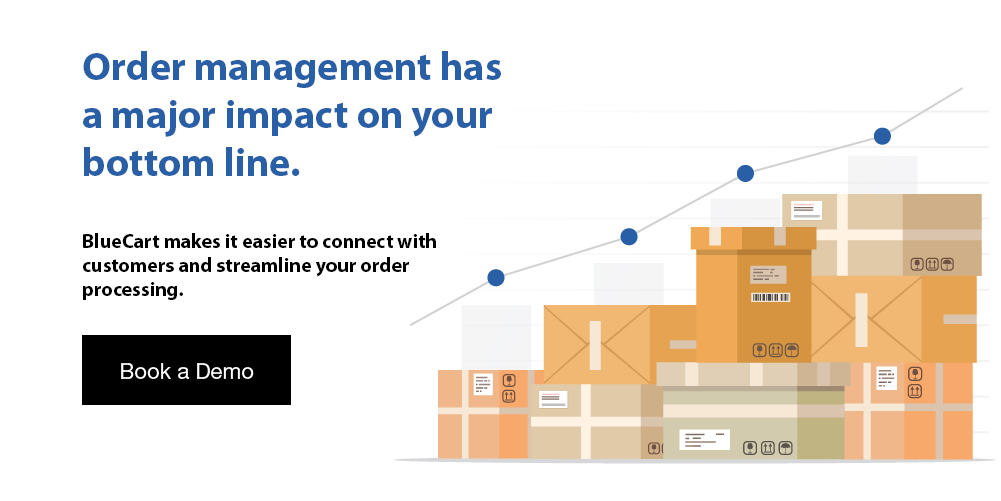
Frequently Asked Questions About Vendor Billing
Keeping track of vendor billing doesn’t have to be a complex process. However, it can become challenging if you choose not to create a simple-to-follow vendor billing process.
This vendor billing process will allow you to record, process, and pay invoices. To better understand vendor billing, read the following frequently asked questions.
What Are Typical Billing Processes?
The typical billing process includes collecting costs for goods and services, creating and printing invoices, and recording. This is essential to do for small and large businesses.
What’s the Difference Between Billing and Invoicing?
The difference between billing and invoicing is that businesses generate invoices when providing services whereas customers receive invoices as bills that need to be paid. In many cases, the difference is based on who is referring to the document.
How Can I Improve the Vendor Billing Process?
You can improve the vendor billing process by doing the following:
- Establishing clear payment terms
- Automating the vendor billing process
- Consistently sending invoices
- Creating clear and detailed invoices
- Integrating billing software